Stay updated!
The best customer experience content delivered right to your inbox.
Have Better Conversations: The Phone Support Implementation Checklist
by UJET Team |
Phone support is a time-tested customer support channel and has consistently remained the most common way for customers to interact with companies.
With phone support, your team is able to speak directly with a customer, hear their tone of voice, and ask direct questions in real time—which makes it easy to meet the customer’s expectations.
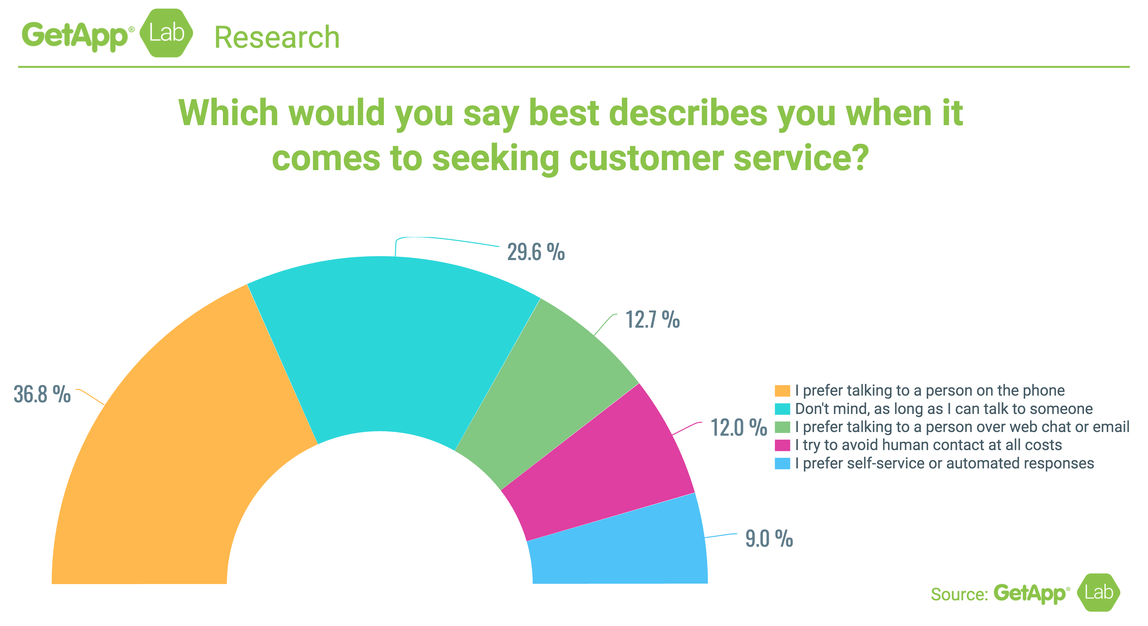
Customer service preferences via GetApp.
While the rise of email and live chat support make it easier for your team to connect with the customer, those channels still can’t match the strengths of phone support in handling urgent and complex customer interactions.
If you’re thinking about rolling out phone support for your customers, we’ve created a 10-step checklist to guide you.
1. Check to see if your customers want phone support
It’s important to know if your customers will use a new support channel. Before you start looking into offering phone support at your company, you should reach out and survey current customers. Their thoughts and feedback will help you move forward with the process.
This is a great way to gather information on your customers’ support channel preference and also a good time to let them know how valuable their feedback is. When you’re thinking about offering phone support, this survey can tell you if it will have a positive effect on the customer experience.
Will my customers use phone support?
2. Make sure your team can provide consistent support via this channel
Talking to customers over the phone requires a different set of skills than live chat or email support. Your agents need to provide the same experience across every channel while also keeping up with their other daily tasks. The logistics of phone support makes this more difficult than other channels.

Make sure this new support channel will not overload the team. Maintaining a consistent customer experience is much more difficult to accomplish if your team is burnt out—don’t let the additional work cause problems down the line.
Can my team handle a brand new support channel?
3. Find out which providers offer features that meet your needs
Research the market to learn more about what contact center software and VoIP providers are available. You need to understand what’s out there to make an informed decision. Once you’ve surveyed different software providers it’s time to narrow down the list of features that fulfill your requirements. It can be helpful to categorize them into two groups:
- Must-haves— Features your team needs in order to be successful
- Nice-to-haves—Features that are beneficial but not required to be successful
You can use this step to evaluate your current support structure as well. It may be a good time to update your entire platform and streamline the agent experience. A single platform makes it easy to offer seamless omnichannel support. Just be careful to evaluate which features will be most valuable for your team.
What contact center software providers are available?
4. Reach out to ask questions
With your shortlist of providers in hand, start reaching out and asking direct questions. This is your opportunity to gather specific information on available packages, pricing options, and usability. It’s important to get a better sense of how each provider will integrate into your current workflows.
Make sure to contact their support team as well as their sales reps. Each department has different goals and will talk about the product from a different perspective—which helps you build a more comprehensive picture of the product.
What does each company tell me about their product?
5. Test the platforms that meet your requirements
Once you’ve figured out which platforms check all the boxes, it’s time to test them internally. Your team needs to understand the experience of reaching out to phone support the same way your customers do. While this may require additional technology, such as headsets, it is a great way to test call quality and ease of use.
It can be helpful to track the requirements and feedback via a spreadsheet or Kanban board.

Attend webinars, request a demo or a free trial of the product—you can even read through their support documentation to gain insight into the common problems current customers have. This provides valuable information on the setup process once a decision has been made.
How does the product work in real life?
6. Make a decision
At this point, you know which contact center software provider is the best fit for your team. It’s time to make a purchase and begin the integration process. Your priorities will shift from research and information gathering to implementation, training and customer communication.
You should nail down how many agents will be on the phone and when they’ll be available. You need to make sure that you’re able to provide the same kind of customer experience via phone support as your other existing channels.
Which provider is the best choice for my team?
7. Train your team
Phone support requires a different set of skills than live chat or email support. Every agent on your team will need to be trained in the best practices of phone support as well as how the new platform integrates into current workflows. Even if they’re not going to be on the phone, it’s important that they can speak to customers about its value.
Your customers will expect a consistent and helpful experience regardless of who they’re talking to.
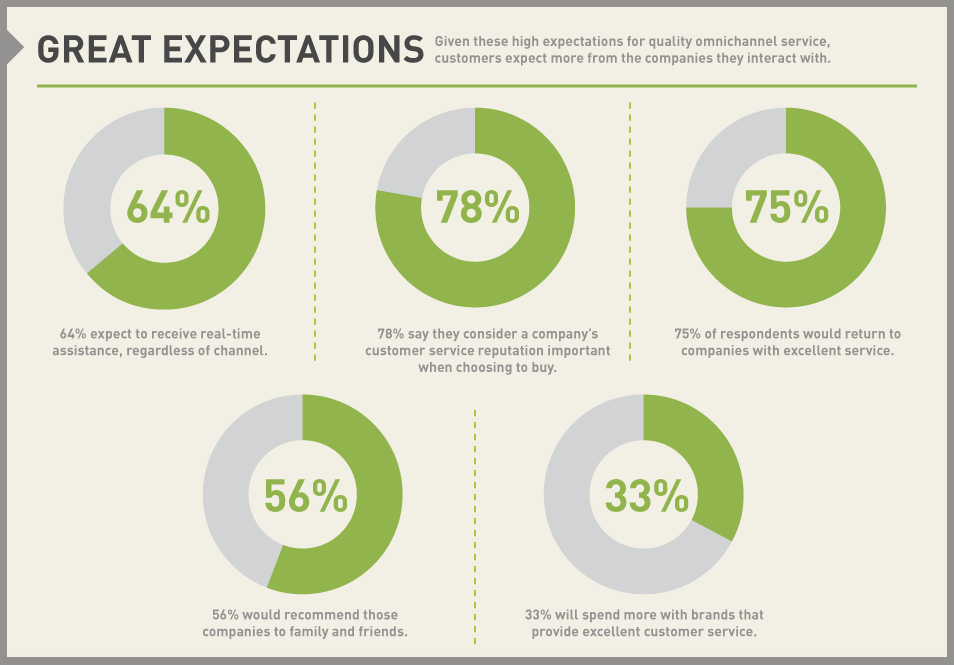
Customer expectation stats via Zendesk.
Give your team access to the software, so they can play around and see how it functions on their computer. You should also set up group trainings to review best practices and one-on-one role-playing to test out having a conversation as both the customer and the agent.
Does the team understand how phone support affects the customer experience?
8. Integrate and test internally
While you’re training the team on phone support best practices, you should also be testing out this new platform from a technical perspective. Work with the engineering team to make sure there aren’t any issues with call quality or with the agent’s experience when using this new tool.
Your team can also call in to test the overall experience of reaching out for support over the phone—think about hold music, menu usability, volume and connectivity. This helps your agents better understand the customer experience and can surface potential issues before they affect the customer.
What is it like to contact phone support as a customer?
9. Update website and announce availability to your customers
After training your team and ensuring that there are no technical issues, it’s time to announce phone support to your customers. This is a great time to thank the customers for their feedback and let them know that you’re now available for direct conversations.
Create a blog post that talks about your new channel and availability, announce it in your email, and make a social media campaign to tell customers. Take this example from email marketing service provider AWeber:

Support hour update tweet via Twitter.
They announced this update to their support hours via Twitter as well as in a blog post, news release, and website update. Just be ready for the influx of customers who will likely want to test out the new channel once these announcements have been made.
Have you told customers that you offer phone support?
10. Ask for feedback
Customer feedback is an important part of any product or feature release. Reach out to your team as well as customers to see how your phone support channel is performing. This reinforces that you care about them and value their feedback.
It’s important to start tracking metrics on your phone support as well. See how this new channel affects inbound volume, what wait times look like for your team, and where in the customer journey they’re likely to reach out. This will help you optimize the process.
What do people think about this new support channel?
Help your team build better relationships with the customer
Phone support is one of the best ways to make a personal connection with the customer. Your team can easily solve complex and urgent issues while at the same time alleviating frustration and confusion. This forges stronger relationships and makes customers more loyal to your company.
When thinking about implementing phone support for your team, follow these steps to ensure that the process is as streamlined as possible for everyone involved. It’s easier to roll out a new process when you know what the steps are to get you past the finish line.
The best customer experience content delivered right to your inbox.